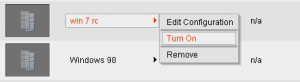Our HR administrator was unable to delete or change events in a public folder calendar using Outlook 2007. To my surprise I was not able to either, all though I could change and delete appointments that I created myself. The Outlook error message revealed why:
You don't have appropriate permission to perform this operation.
Clicking on the properties for the public folder calendar in Outlook revealed that I only had Author rights to the calendar. I needed the Owner privilege to delete other people’s meetings.
Public Folder administration is not hard in Exchange 2007, but you must use the management shell for most tasks. Exchange 2007 SP2 includes a Public Folder management tool/gui, unfortunately it is essentially useless for most administration tasks.
I used the following Exchange management shell command to give myself the “Owner” permission. Note: you need administrative privileges on the exchange server to make this change.
Add-PublicFolderClientPermission -Identity "\public folder name" -AccessRights Owner -User eli
You can assign permissions like Author, Editor, Reviewer, etc.